
Check for Updates Daily |

|

|

|
||
|
Check for Updates Daily |

|

|

|

|
Check for Updates Daily
To set up or modify Scheduled Updates start the main Trojan Remover program and select Settings | Update Settings. Click on Check for Updates Daily to enable/disable the Scheduled Update checks. If Updates are enabled you can select the preferred time to run the update by clicking on Set Time to run Daily Update.
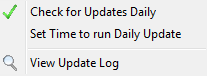
Scheduled Updates are enabled
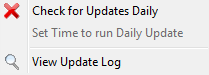
Scheduled Updates are disabled
Note: this option affects all Users on the system.